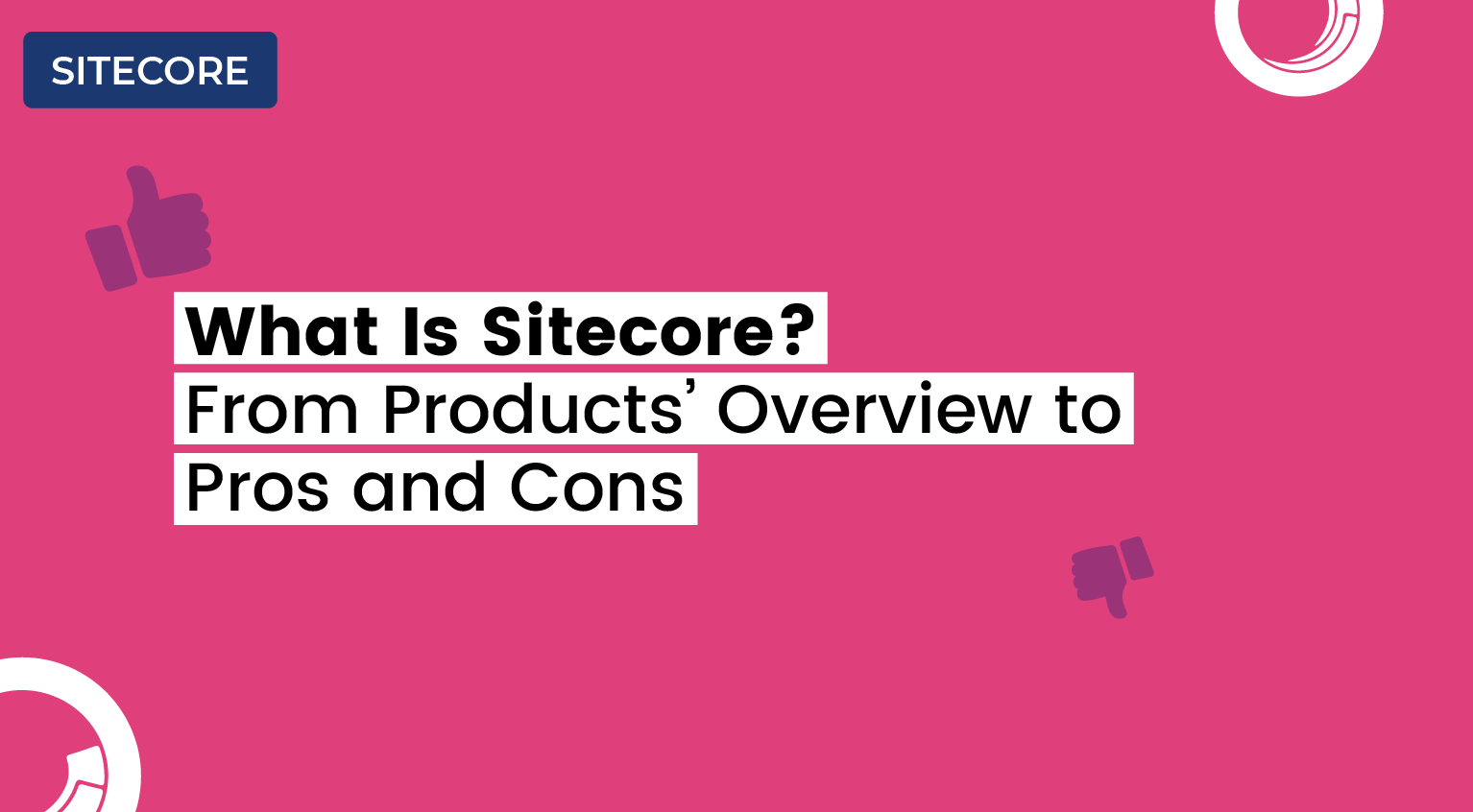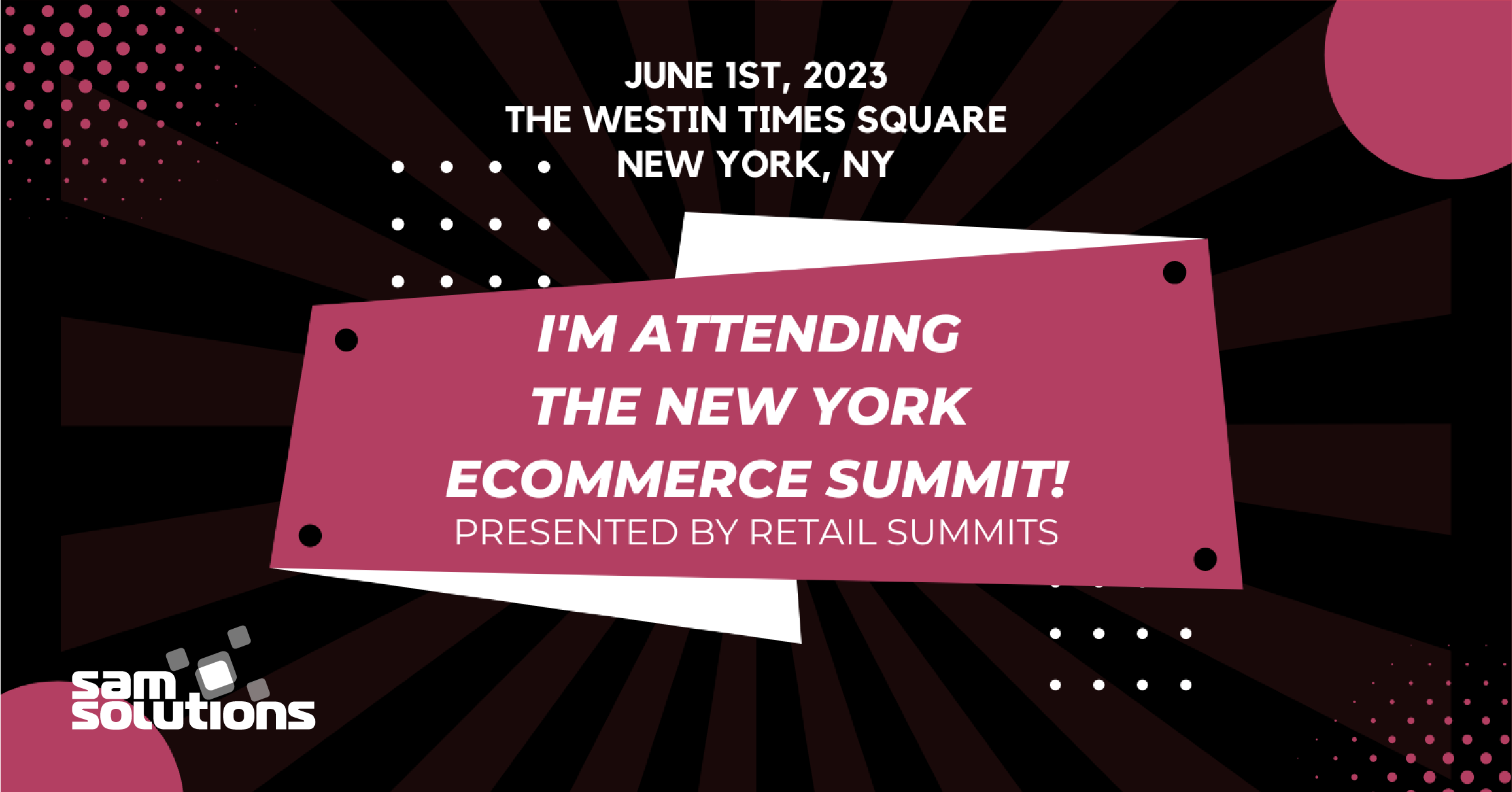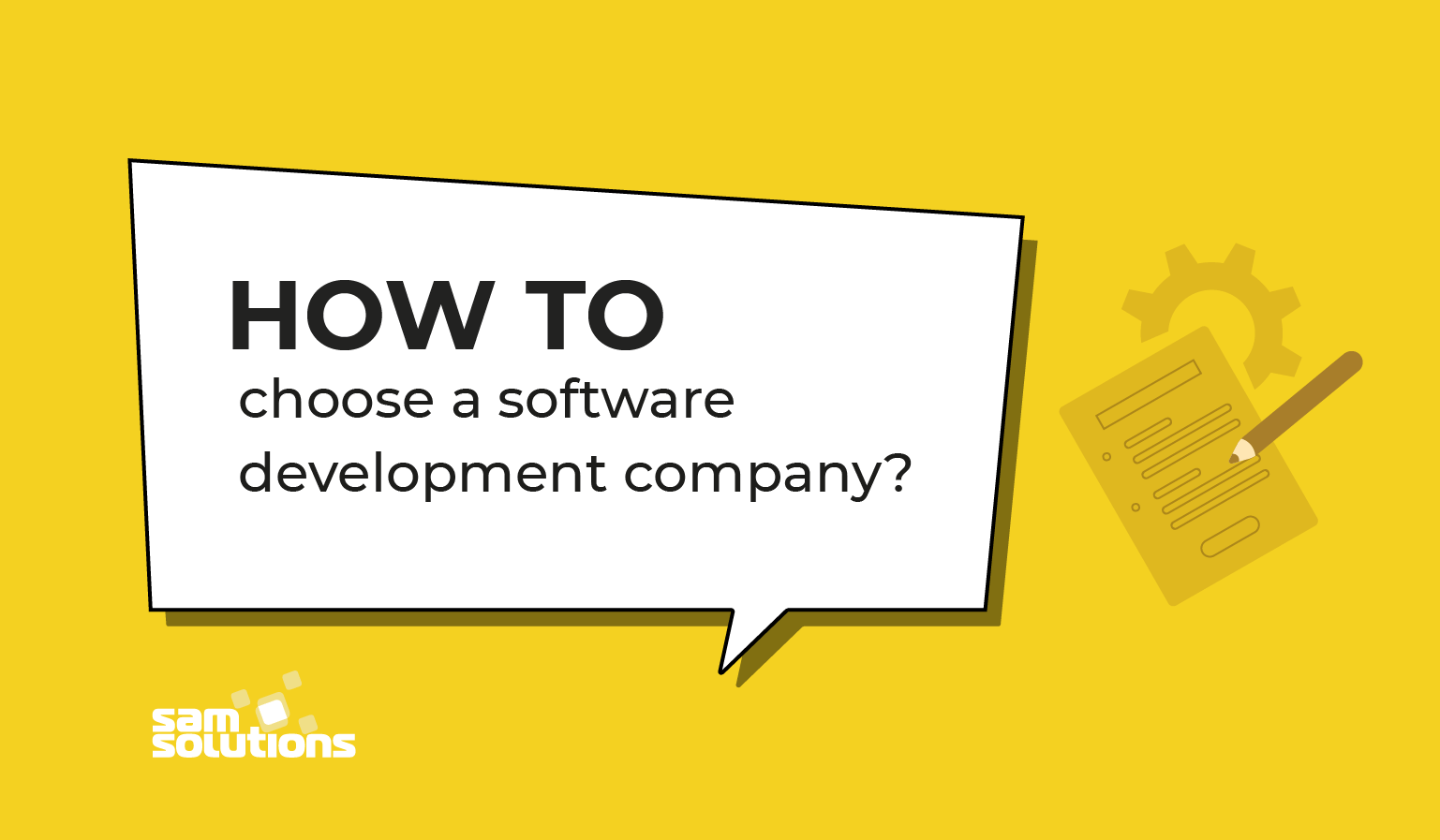In 2000, the digital world was much different than the one we are accustomed to today. There were only about 360 million regular internet users accessing online content—about two thirds the size of the current Facebook population. Even more telling is that Amazon was simply an online retailer, experiencing some of the same issues your growing business faces today.
Namely, 2000s-era Amazon was having some serious trouble scaling. It had aspirations of creating a development platform and ecommerce service for use by third-party companies, giving them the opportunity to build their own eCommerce pages atop Amazon’s infrastructure.
However, that infrastructure was a mess, leading the team to conduct a complete overhaul and instead create a large set of uniform APIs to drive development. The result? Services the internal DevOps team and clients alike could access and build on without the need to start from scratch with each project, and scale without the need to build and house a new cluster of servers.
If Amazon’s scaling hurdles are reminiscent of your own business’s need to grow outside the parameters of your current infrastructure, cloud computing services will be a critical component of your growth.
When Amazon realized its infrastructure solutions put it in an ideal position to host database, compute, and storage services, Amazon AWS was born. Now, the internet giant offers dozens of AWS core services and infrastructure primed to help your business grow.
Of course, AWS is not alone in its provision of cloud compute, cloud storage, cloud database, and cloud infrastructure services–competitors like Microsoft’s Azure, Google Cloud Platform, Oracle Cloud, and others emerged soon after.
However, partially due to the sheer variety of AWS components and the overall flexibility and scalability of Amazon AWS, the AWS company that began as an early leader in cloud remains the industry leader.
What is AWS? How many AWS core services are there? Most importantly, should you choose Amazon AWS and AWS web services to meet your scaling needs? SaM Solutions’ high-level overview of AWS will help you find the answers to each of these questions so you can determine which AWS tools are right for you.
What Is AWS?
Amazon Web Services (AWS) is the foremost leading vendor of cloud services and infrastructure, dominating the cloud computing market since its infancy. The term AWS applies to a collection of Amazon’s numerous cloud computing applications.
With no upfront costs and a usage-based billing system, the cloud services described in this AWS overview provide an affordable alternative to physical servers.
AWS Global Infrastructure
Defined by the global sales giant as “the most secure, extensive, and reliable cloud platform,” AWS offers cloud services originating from numerous data centers across the world.
According to Amazon itself, millions of B2B customers and thousands of partners access AWS core services on a daily basis, representing nearly every industry imaginable. A brief global AWS infrastructure overview reveals the following arrangement:
- 25 Regions—Regions are physical locations where Amazon AWS hosts data centers around the world. By contrast, many other cloud providers incorporate their data centers into one to three regions, highlighting the difference between their limited offerings and AWS services. Because of the makeup of AWS regions, customers get the advantage of individualized security, power, and cooling, creating high availability with optimal protection.
- 80 Availability Zones—Groups of one or more data centers within a region are called Availability Zones. These zones provide the scalability and performance of cloud data infrastructure to customers everywhere by defining the reach of each region.
- 5 Local Zones—An AWS Local Zone puts end users in better proximity to computation, storage and other services. They act as extensions of their larger regions so that customers can run more latency sensitive programs.
- 13 Wavelength Zones—AWS Wavelength refers to AWS infrastructure deployments that extend the reach of internet traffic over 5G telecommunications networks. Wavelength zones cut down on latency issues for communities at the outskirts of their cellular provider’s reach. These zones are scattered across ten cities internationally.
- 18 Announced Regions and Local Zones—Though AWS cloud services’ 80 Availability Zones already cover 25 geographic regions, spanning 245 countries and territories, coverage continues to expand. Amazon has announced 6 more Regions and 12 more Local Zones in Spain, Switzerland, India, Indonesia, United Arab Emirates, and Australia.
- 108 Direct Connect Locations—AWS Direct Connect locations allow customers to interface virtually with public AWS services via a standard ethernet cable. Services like these contribute to the expansive reach of the cloud infrastructure, amounting to more than 230 points of presence.
AWS also operates multiple remote outposts, bringing their native infrastructure and operating models to data centers and other similar facilities worldwide. The result is consistently improving accessibility for businesses of all sizes.
Certain factors like local data processing and latency issues require some business types to keep their data stored on-premises. AWS outposts work as a hybrid to help support these unique workloads and their physical storage needs.
What Is Cloud Computing?
In its simplest form, cloud computing can be viewed as the disposition of a number of computing services over the internet, frequently including servers, databases, networking, storage, and data analysis. Cloud computing provides an efficient way to get IT resources over the internet instead of investing in a dedicated server.
Since cloud computing often offers scalable, pay-as-you-go pricing, companies of all sizes can get faster, more secure services without having to maintain their own physical data centers. The many benefits of AWS cloud services include:
- Cost savings. With cloud computing, organizations only pay for what they use, handing off the cost of data center upkeep and other capital expenses for a variable fee.
- Quick deployment. Cloud computing offers businesses the opportunity to quickly develop and deploy everything from new applications to critical security updates and everything in between. Improved deployment speed means businesses of all sizes are able to respond as their industries change, developing, testing, and deploying on cloud infrastructure without the need to upgrade on-site.
- Scalability. AWS cloud infrastructure keeps IT managers from playing a guessing game to avoid running out of storage or data resources. Instead, a business’s IT, storage, computing, and networking resources can be scaled up or down as needed in response to real time changes in business.
- Agility. Improved speed of technology deployment and scalability allows businesses faster access to a wide array of services and technologies. This agility can help facilitate innovation without disruption to customer experience, bringing widespread changes to life within minutes.
Types of Cloud Computing
To those who may be unfamiliar with the concept of cloud computing, the term “cloud” may create a mental image of data floating in an undefined space. By contrast, the reality of the cloud ecosystem is that the cloud environment experienced by an organization does refer to at least one physical server.
However, unlike privately owned, on-premises servers, cloud servers are accessed via the internet. Similarly, applications and software are not operated on the business’s own machines, but upon the infrastructure provided by internet cloud access.
The system resources offered via the cloud, including storage, databases, applications, and more, exist on a remote server versus a single user machine. As a result, files or applications are available to multiple end users who can access them from any device on the cloud network.
This flexibility allows teams to work on the same project without physical proximity to one another, and also allows continuous access to information regardless of the user’s location.
However, while all cloud services rely on this basic operating model, there are numerous ways organizations can access the cloud, differentiated based on which entity owns the cloud server and who is responsible for its management. The major cloud types include:
- Public Cloud—Known for its scalability factor, the public cloud is operated by a third-party vendor with at least one data center housing multiple servers. With massive space available, a public cloud allows access to more than one organization. Depending on the arrangement, organizations can rent an exclusive server or enter a multitenancy agreement to share server space with others via a virtual machine.
- Private Cloud—Contrary to public clouds, private clouds are deployed only for a specific organization and can encompass a single server, an entire data center, or even multiple data centers on a private cloud network dedicated to that specific organization, and can also be both on-premises or off-site (i.e. hosted).
- Hybrid Cloud—A hybrid cloud is a combination of a public cloud with private cloud (or on-premises) infrastructure. Hybrid clouds allow large businesses with diverse needs to strike a balance between strength and security, and may even include on-premises legacy servers.
- Community Cloud—When multiple organizations (typically in the same field) operate from the same cloud to share applications, they create a collaborative environment known as a community cloud.
Cloud Computing Models
Although all cloud computing services rely on the above cloud concept—infrastructure accessed remotely and maintained on a physical server or data center—there are various tiers of specialization within cloud computing.
The majority of cloud professionals visualize cloud services as a series of tiers in the form of a pyramid, where the broadest tier of services makes up a solid foundation upon which more specialized tiers rest. Each tier can be described as a separate cloud computing service model.
Infrastructure as a Service (IaaS)
Infrastructure as a Service (IaaS) is the most flexible, far-reaching, and comprehensive cloud service model. Providing an entirely virtualized infrastructure, the physical components of the IaaS, including data storage, server space, and more, are all maintained by a third-party provider. The service provider then rents the server or storage to individual organizations.
The IaaS service model allows organizations to purchase, install, configure, and manage applications upon cloud infrastructure with a free range of customization. With no need to build their own additional infrastructure, businesses can scale up or down to suit their computing needs and pay for only the amount of resources they actually use.
As an additional benefit, the cloud service provider provides all software and security updates or patches, ensuring safety and reliability without the need for on-site management. IaaS examples include AWS Cloud Infrastructure, Google Compute Engine, Cisco Metacloud, and Microsoft Azure.
Platform as a Service (PaaS)
Resting in the middle of the cloud service model pyramid, Platform as a Service (PaaS) providers specialize in the provision of the resources necessary for organizations to build dedicated applications. If cloud computing models can be compared to housing and building materials, where IaaS provides the foundation for the house, PaaS provides the framework as well as the tools and materials necessary to finish the house.
PaaS providers offer organizations a framework for building and managing their software testing, deployment, updates and more. In addition to a framework, PaaS also offers development tools, middleware, and operating systems necessary for software applications.
Most PaaS providers build complex, pre-coded applications directly into their platforms for eventual customization, saving organizations precious development time and reducing time to deployment. Google App Engine and Microsoft Azure offer PaaS, as do dedicated PaaS services like AWS Elastic Beanstalk and Apache Stratos.
Software as a Service (SaaS)
At the very top of the pyramid rests Software as a Service (SaaS)—one of the most well-known forms of cloud computing. In its simplest form, SaaS refers to applications that are hosted on a cloud server instead of on each end user’s individual device. In keeping with the housing and building analogy above, instead of renting a foundation and building a house using existing framework, SaaS can be compared to renting the house itself.
SaaS is a solution organizations can either purchase, rent, or subscribe to for use of all infrastructure, data storage, and operating systems needed to operate the software in question. With SaaS, applications and software are accessed via the internet rather than downloading onto each machine, and maintenance, security, and other management are the responsibility of the third-party provider.
Reducing the time it takes to conduct and scale operations, SaaS cloud models allow companies of all sizes to grow their business quickly and effectively. Good examples of this type of cloud computing are Cisco WebEx, Microsoft 365, Salesforce and the broad variety of applications offered by Google.
Cloud Computing Deployment Models
Another important piece of cloud computing are the numerous models available for deployment. In our guide to cloud deployment, a cloud infrastructure services deployment model refers to the set of specific environmental parameters that define data storage and accessibility for the company and the outside world. As a result, choosing a deployment model means deciding how data is stored and who has access to it.
For the purposes of this Amazon cloud services overview, cloud deployment models can be broken down into three major categories: cloud, on-premises, and hybrid, a mix of the two.
Because organizations of different sizes and types experience varying industry requirements, resource availabilities and financial situations, each has different needs that suggest the ideal cloud deployment model. These three general cloud deployment categories can be tailored to meet an organization’s unique needs:
Cloud
There is little difference in the basic infrastructure of a private, off-premises cloud as compared to a public cloud. Both models store data and achieve cloud computing via one or more servers or data centers hosted by a third-party service provider, and allow the organization to access storage and computing using the internet. However, public clouds are available for use by more than one organization, usually via a shared server that allows multitenancy by employing virtual machines.
Public clouds are a great option for growing companies with fluctuating needs and moderate security concerns. In addition, this configuration allows for easy deployment for software testing and development, minimal overhead, and almost no management responsibilities for the end user.
By contrast, private third-party clouds—while still existing off-site, accessed via the internet, and hosted by a third-party provider—are only accessible by a single organization. Private clouds provide businesses with stricter control over their data network and security, as no other organization has access to the same hosted server. However, the third-party service provider continues to provide management, maintenance, and other IT services.
On-Premises
On-premises cloud computing takes place on a company’s property and is operated using internal resources including servers, hardware, databases, and even IT personnel. Some of the most common reasons organizations choose to host computing services on-premises include security concerns and compliance requirements. Other benefits include superior flexibility, as the deployment of on-premise clouds can be tailored to the exact needs of the organization in question, and reliability, since the cloud only serves a single organization.
The nature of this deployment model makes it ideal for organizations that operate out of one central location and already have resources like an in-house data stack and a dedicated team of IT professionals to store, organize, secure and manage their own data.
Hosting private computing infrastructure on-premises can be considered the legacy cloud infrastructure option, but it can still be made simpler with the help of AWS components. Businesses can consider connecting with AWS tools like AWS Outposts or operating with a hybrid model to get the best of both worlds.
Hybrid
Hybrid cloud solutions take the flexibility and scalability of cloud computing and strengthen it with the stability of on-premises tools. From processing speeds and latency issues to data residency regulations, there are many reasons a business may require certain applications be hosted on-site at their data centers. Yet cloud-hosted data comes with the lure of flexibility and hands-off maintenance systems.
With a hybrid model, companies can keep critical applications in-house while outsourcing other data storage and management to the AWS company or another cloud services provider. In this way, some services will run from on-premises servers while other applications and tools will deploy directly from the cloud.
Table of Popular AWS Services
| AWS Service | Description |
| Elastic Compute Cloud (EC2) | A web service providing the cloud with resizable, secure compute capacity |
| Simple Storage Service (S3) | A well-rounded object storage service, offering unmatched scalability, security, data availability, and performance |
| Relational Database Service (RDS) | Effortlessly set up, operate, and scale relational databases, all from within the cloud |
| CloudWatch | A monitoring and observability service, designed around DevOps. Provides developers with data and actionable insights |
| DynamoDB | A key-value and document database, capable of delivering single-digit millisecond performance, no matter the scale |
| Elastic Transcoder | Allows for easy-to-use, cost-effective media transcoding within the cloud |
| ElastiCache | An in-memory data score; allows real-time apps with latency below a millisecond |
| Elasticsearch Service | A search and analytics engine that centrally stores data, allowing for fast, highly relevant results and scalable analytics. |
| Simple Email Service (SES) | This email service is both flexible and scalable, allowing organizations to send mail from within any application |
| Simple Notification Service (SNS) | A fully managed messaging service, compatible with application-to-application messaging, as well as application-to-person messaging |
| Simple Queue Service (SQS) | A fully managed service to aid in message queuing, allowing users to scale and decouple microservices, serverless apps, and distributed systems |
| AWS IoT | Internet of Things (IoT) cloud service that merges data management and analytics alongside effective security, AI integration, and more |
| AWS Lambda | A serverless compute service that enables users to run code without managing servers or provisioning |
| Database Migration Service | Allows users to efficiently migrate databases to AWS, with the source database remaining operational during the process |
| Elastic Beanstalk (EB) | A service allowing users to deploy and scale web services and applications |
| CloudFront | A speedy content delivery network (CDN) service; allows the secure delivery of data, applications, APIs, and more |
| Elastic File System (EFS) | A serverless elastic file system that allows users to efficiently share file data without managing storage or provisioning |
| Glacier | Durable cloud storage for long-term backup, as well as data archiving |
| Identity and Access Management (IAM) | Enables users of AWS to securely control access to services and resources |
Top Advantages of AWS
Although this AWS overview has highlighted a number of advantages to make the switch to the cloud as well as a comprehensive, high-level overview of AWS, the internet giant is far from the only cloud services provider.
Any organization planning to undergo a cloud migration would be remiss to ignore the potential benefits of other cloud providers, including Oracle, Microsoft Azure, Google Cloud, and more. However, since AWS launched in 2006, it has remained a dominating figure among cloud service providers.
A 2020 Synergy Research Group report demonstrated that AWS has captured a full 33% of the global cloud market. For perspective, Microsoft Azure ranks in second place and claims just an 18% share. In fact, AWS currently holds more of the market than the next three largest competitors combined. Why?
Compared to other cloud services, AWS boasts an enormous amount of available services, and that number is only growing over time. Out of the three largest cloud services, AWS’s network of worldwide data centers is by far the most comprehensive and wide-reaching, allowing it to continue to dominate the worldwide cloud market.
In addition to the broad reach of AWS, organizations around the world choose AWS for its many benefits. Consider the following:
- AWS offers wide-ranging training opportunities. No doubt, AWS is an informational powerhouse, providing users with unmatched training and education. The AWS site includes a wealth of information for utilizing its tools, including instructional videos and documentation.
- AWS is cost-effective. With AWS, organizations can expect to receive economical pricing, especially affordable when compared to the costs of other on-premises services.
- AWS is highly adaptable. For organizations looking to begin enhancing an IT framework, AWS has all the assets necessary for success. As your organization grows, AWS can easily facilitate scaling within its comprehensive infrastructure.
- AWS prioritizes security. AWs has taken a number of steps to improve safety, including manufacturing a highly secure physical and virtual framework. Perhaps above and beyond other cloud providers, AWS appears to value the security of its customers.
- AWS demands no commitment. Each of AWS’s services charge on an hourly basis or per instance, rather than requiring complicated service contracts. In turn, organizations can scale up or scale back services depending on budget guidelines, business growth, or as development demands.
Pros and Cons of AWS
As demonstrated by the sheer size of its market share, AWS technology is used by countless organizations, particularly those within the government and education sectors, and it remains widely popular due to the above-listed benefits. However, to make the most informed choice when selecting the best cloud ecosystem, it’s important to be aware of any potential drawbacks as well.
Despite its reputation as a top-tier service, AWS tools do have some limitations and vulnerabilities. Learning more about these will empower you to prepare for any potential challenges and proceed with confidence in the future of your organization. These are some of the most relevant pros and cons of AWS cloud services:
Pro: You can pay as you go.
AWS web services operate mostly on a pay-as-you-go basis. While there are a few pricing structures available, AWS is capable of automatically scaling the price to match cloud usage. For many organizations, the ability to pay only for the services used offers a more affordable, scalable cloud solution.
Con: The costs may be greater than you think.
Because of the ease of use and diversity of services AWS offers, organizations that don’t carefully monitor costs and usage risk spending a fair bit more than their budget. Fortunately, Amazon offers a variety of monitoring and cost tracking features readily, allowing you to receive monthly bill estimates to track your usage and make adjustments in real time.
Pro: Amazon provides quality you can trust.
Amazon is no newcomer to the field, having developed a powerful reputation for themselves over the years. As a result, the web giant remains the largest provider of cloud services. In addition, AWS has also completed more compliance certifications than any other cloud provider, further ensuring the delivery of high-quality services.
Con: Some amount of glitching may still occur.
Even the most well-tested cloud services, tools, and technologies experience bugs from time to time. However, this is by no means a common experience.
Pro: Amazon offers flexible storage capacity.
Many major cloud services require organizations to select a plan with a specific allotment of data storage, but as the needs of your organization change over time, so might your data usage. That’s why Amazon AWS prioritizes flexibility and scalability, ensuring organizations have consistent access to the amount of storage they need.
Con: There are some regional limitations.
Depending on the region, your organization may experience some limitations regarding the amount of storage resources available. In some cases, you may be able to loosen the limitations on your account by reaching out to an AWS representative.
Pro: Amazon AWS features a wide array of AWS tools at your disposal.
AWS offers more than just digital storage, it includes a wide variety of other tools as well, including managed IT services.
Con: Some offerings are country specific.
The AWS services available differ from country to country, meaning that those listed online may not be accessible in your area. Especially if your organization is outside the USA, it is essential to confirm service availability before beginning migration to the AWS cloud.
Conclusion/Verdict
It is crucial for a business to consult an AWS services overview in tandem with information about other cloud computing providers to make an informed decision regarding which service is best for them.
However, as this AWS overview demonstrates, AWS offers a wide range of services, applications, and tools for business that are both secure and reliable. Perhaps best of all, organizations only pay for the AWS services they use, and only for as long as they use them. Any of the above services may prove a good fit for your organization and allow you room to scale as your organization grows.
Contact the Team at SaM Solutions
It is our hope this comprehensive Amazon cloud services overview has given you a thorough overview of what you can expect from AWS. However, if you require more information about AWS Cloud Services, migrating to AWS, customized eCommerce rollouts, mobile app development, or any other custom migration or software development project, contact the team at SaM Solutions.
For 30 years, SaM Solutions has developed global, enterprise-level partnerships with numerous multinational corporations. With specialties in cloud-based strategy development and custom software creation, we have partnered with brands like Siemens, Fujitsu, SAP, Telekom Slovenije, the Instant Group, and many more.
We take pride in our status as an SAP Silver Partner and a Certified Gold Microsoft Partner with multiple areas of AWS expertise, including AWS Elastic Beanstalk. In addition, we are certified Microsoft Azure, IBM Bluemix, Oracle Cloud Platform, and Salesforce Heroku experts.