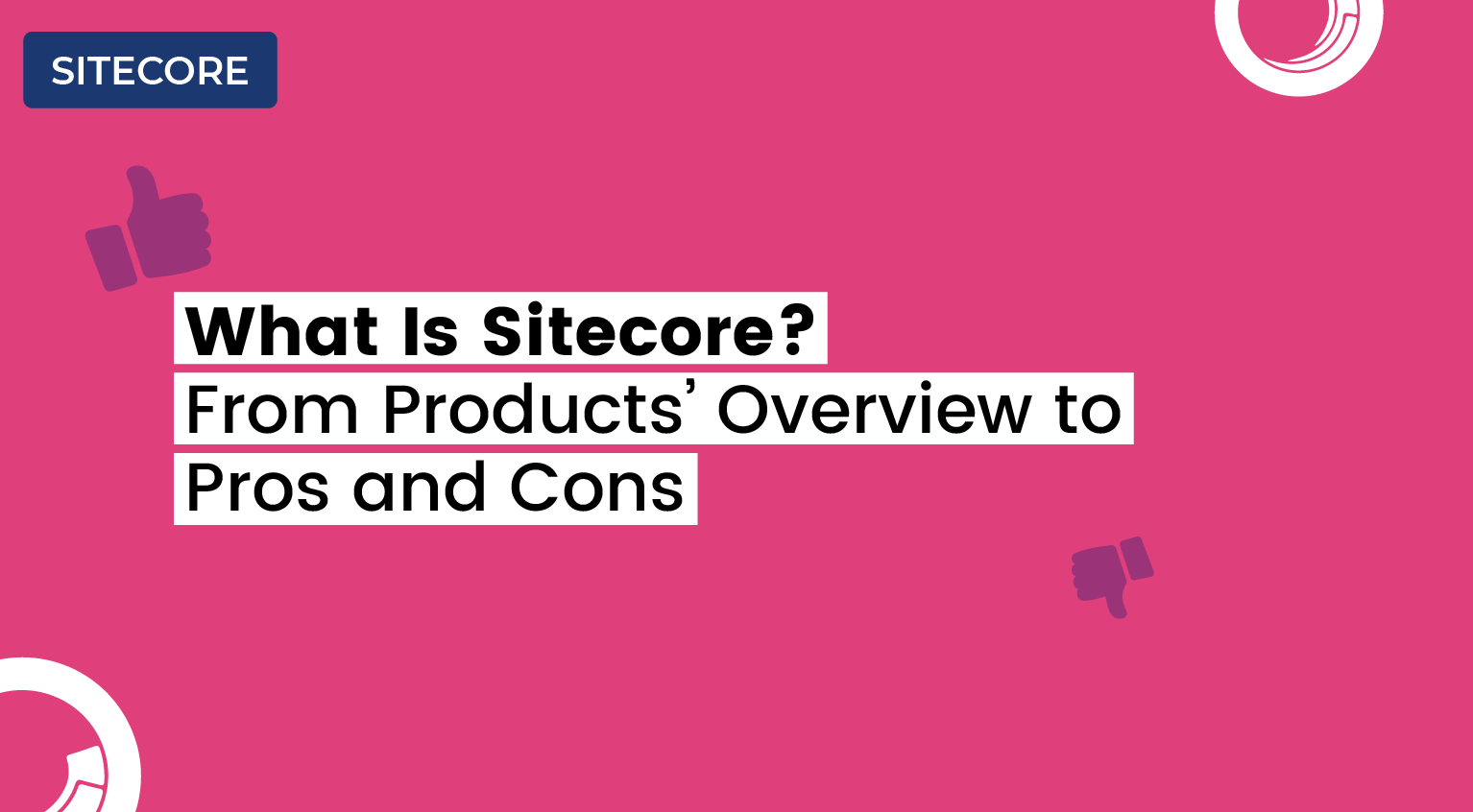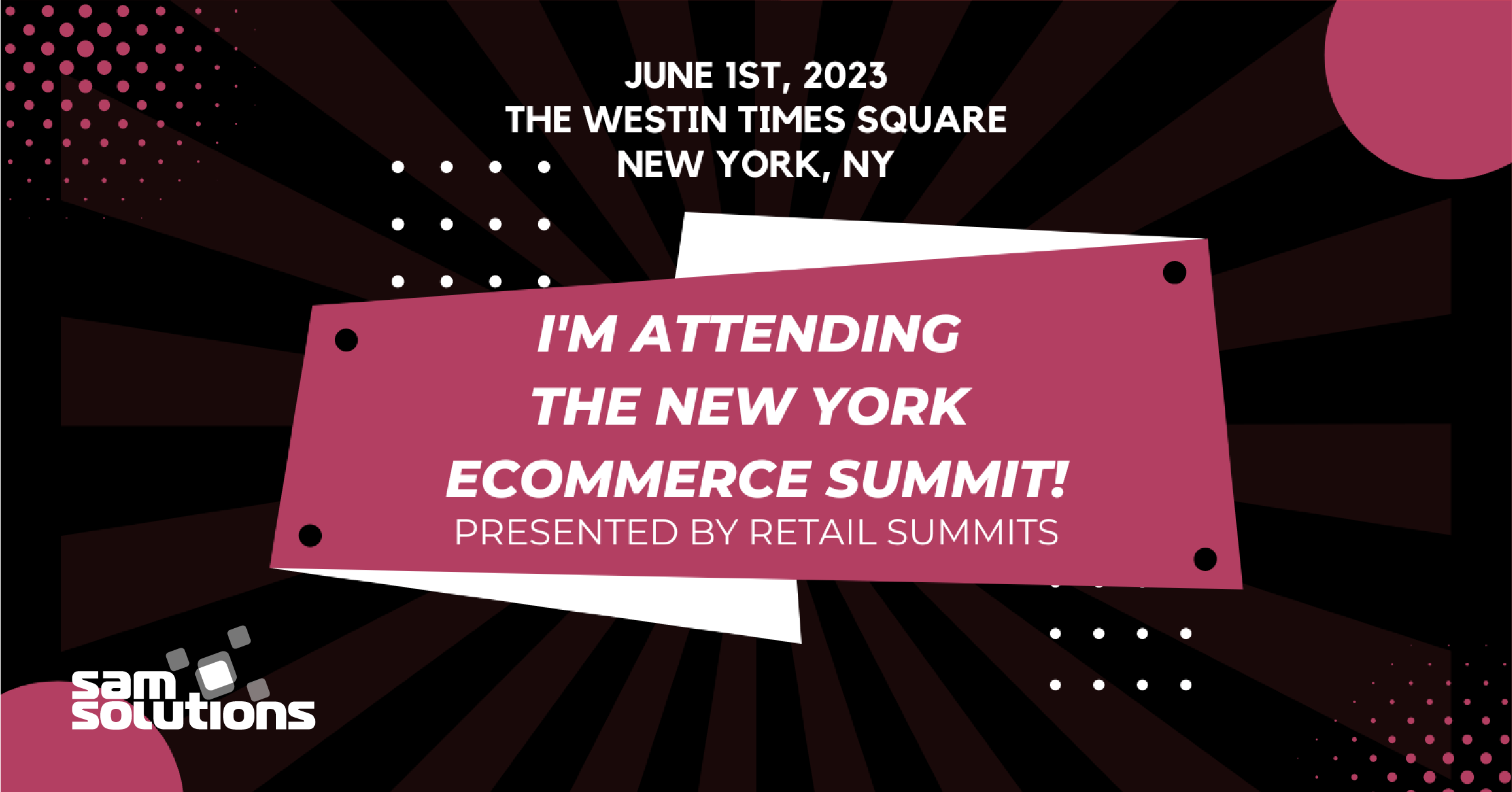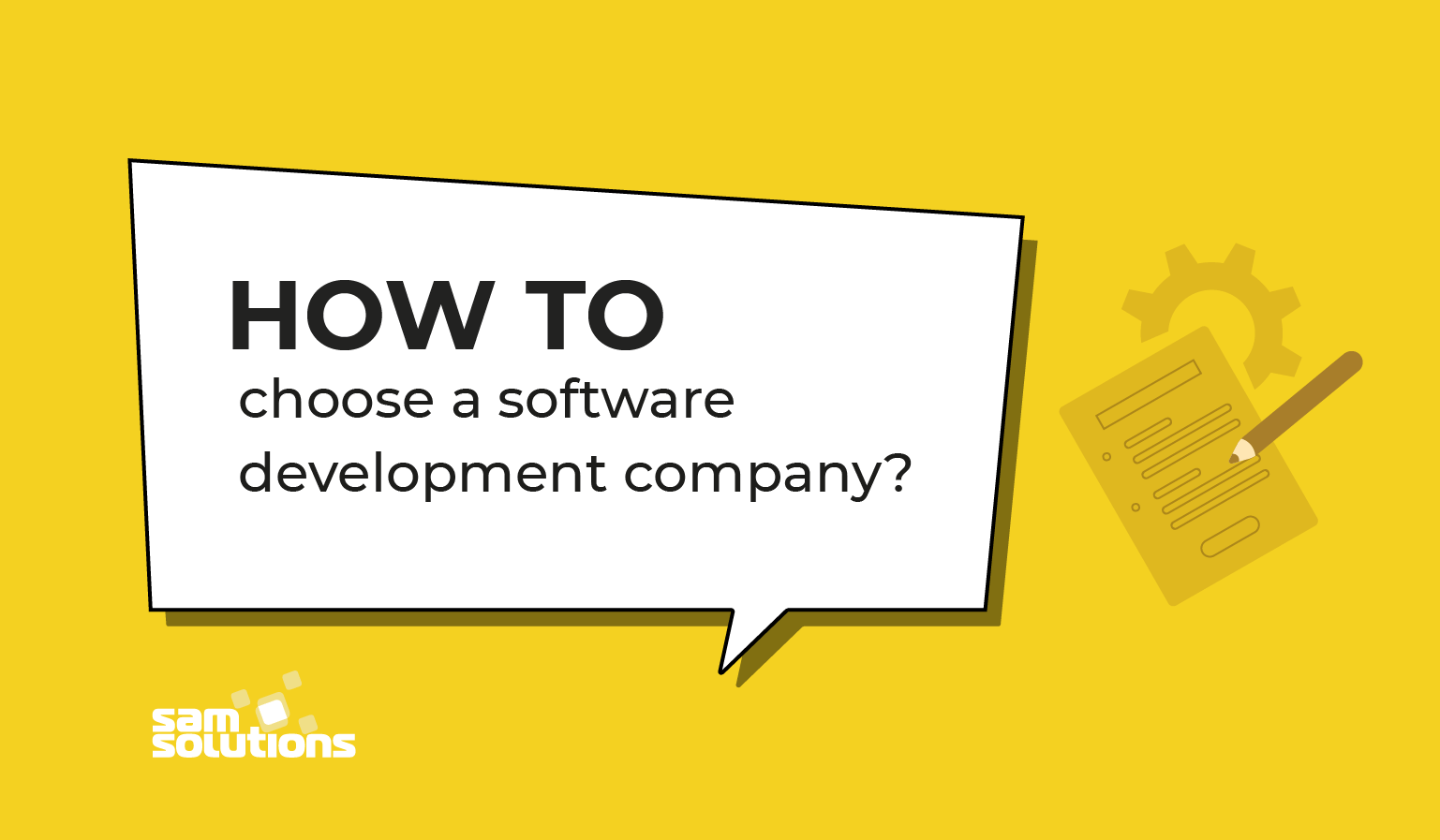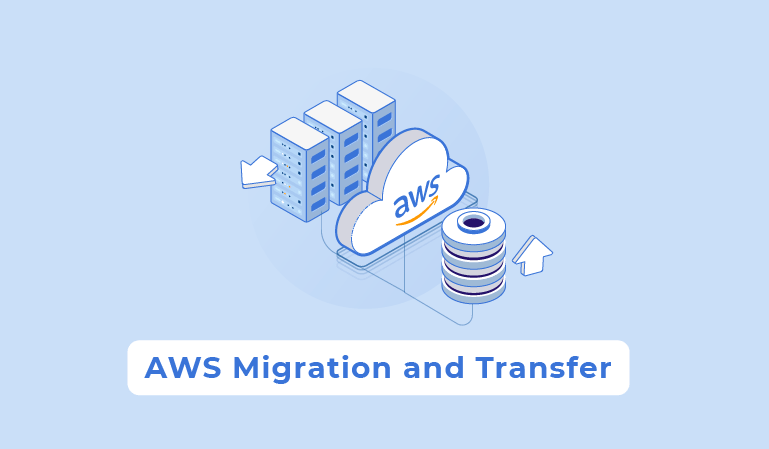
As this AWS overview has demonstrated, organizations must utilize a broad variety of applications, web tools, development tools, and technologies to compete in the digital age. This ever-increasing demand can quickly expose outdated, inefficient, or insufficient servers, and highlight the need for an upgrade. As previously mentioned, migrating to the cloud has numerous benefits that make AWS cloud solutions a much better option for most organizations than building an on-premises data center or undergoing a full server upgrade.
Organizations that opt to store data on the AWS cloud can mitigate costly server upgrade expenses from the beginning—with AWS cloud services, organizations pay only for what they utilize with absolutely no upfront expenditures. As needs fluctuate, organizations benefit from the ability to spin up or shut down servers within Amazon’s infrastructure.
In addition, storing data on the AWS cloud during migration ensures continuous data availability and durability. In the case of an on-premises server going down unexpectedly, migrating organizations have the potential to suffer severe interruptions, endangering data security and diminishing productivity. However, with AWS cloud services, data is available with a simple internet connection both during and after the migration process.
To facilitate moving to Amazon AWS cloud services, Amazon itself suggests an organization undertake three primary steps:
- Evaluating readiness. Before all else, it is critical for any organization considering migration to perform a self-assessment designed to take a realistic look at its level of readiness to operate within the cloud. Begin by identifying the specific outcomes desired from a transition to the cloud, then identify current resources, needs, and a cost projection for the necessary AWS services.
- Creation of a migration plan. Once the benefits and costs of the AWS cloud are clear, develop a detailed migration plan. At this point, an organization should address the gaps in readiness identified in step one before migration begins. Outline a baseline environment, determine how users will develop cloud oriented skills, evaluate risk management procedures, and develop a plan to track each of the affected application migrations throughout the process.
- Migration. Once the migration process begins, every application will need to be designed, migrated, and validated. Fortunately, AWS migration and transfer services feature a number of tools to facilitate each portion, minimizing downtime and smoothing the transition.
AWS offers organizations a broad variety of tools to make migration and transfer possible, including:
- AWS Migration Hub
- AWS Application Discovery Service
- AWS Database Migration Service
- AWS Server Migration Service
- AWS Snowball
- AWS Snowball Edge
- AWS Snowmobile
- AWS DataSync
- AWS Transfer for SFTP
AWS Migration Hub
AWS Migration Hub allows organizations to track application migration processes across numerous AWS and partner solutions, all from a single location. This service allows its users to select the AWS and partner migration tools most suitable to them, providing consistent information on the application’s migration status. No matter which AWS tools are utilized to migrate individual applications, Migration Hub can give businesses key metrics and updates on progress.
AWS Application Discovery Service
Using AWS Application Discovery Service, enterprise customers can gather key information about on-premises data centers. As a result, organizations are better equipped to develop streamlined, efficient migration projects.
AWS Database Migration Service
With AWS Database Migration Service, organizations are able to easily and securely migrate their databases to AWS. Throughout the migration, the source database will remain operational, which helps to minimize application downtime.
AWS Server Migration Service
The Server Migration Service by AWS gives businesses the ability to automate, schedule, and track incremental replications of server volumes. The result is streamlined coordination of large-scale server migrations.
AWS Snowball
AWS Snowball utilizes secure applications in order to transfer substantial quantities of data, either into or out of AWS. This service makes data transfer far more efficient and simple to employ, and costs as little as one-fifth the price of regular high-speed internet.
AWS Snowball Edge
AWS Snowball Edge, a part of the Snow Family of services, is a device that aids businesses in data migration and collection, as well as machine learning and processing. Organizations will be better able to store data in environments that have intermittent connectivity, or in highly remote locations.
AWS Snowmobile
AWS Snowmobile is a data transfer service capable of transferring substantial quantities of data to and from the AWS cloud. Using the service, organizations can transfer a maximum of 100 PB for every Snowmobile, a 45-foot-long shipping container, easily facilitating storage for data centers, streaming video services, and more.
AWS DataSync
AWS DataSync makes it simple for organizations to automate data movement between their on-premises storage and Amazon Elastic File System or Amazon S3. The service can automatically run instances, manage scripts, handle encryption, optimize networks, and validate data integrity.
AWS Transfer for SFTP
With AWS Transfer for SFTP, a part of the larger AWS Transfer Family, businesses are able to transfer files into and out of Amazon S3. Transfer for SFTP utilizes the Secure File Transfer Protocol (sometimes known as Secure Shell File Transfer Protocol).