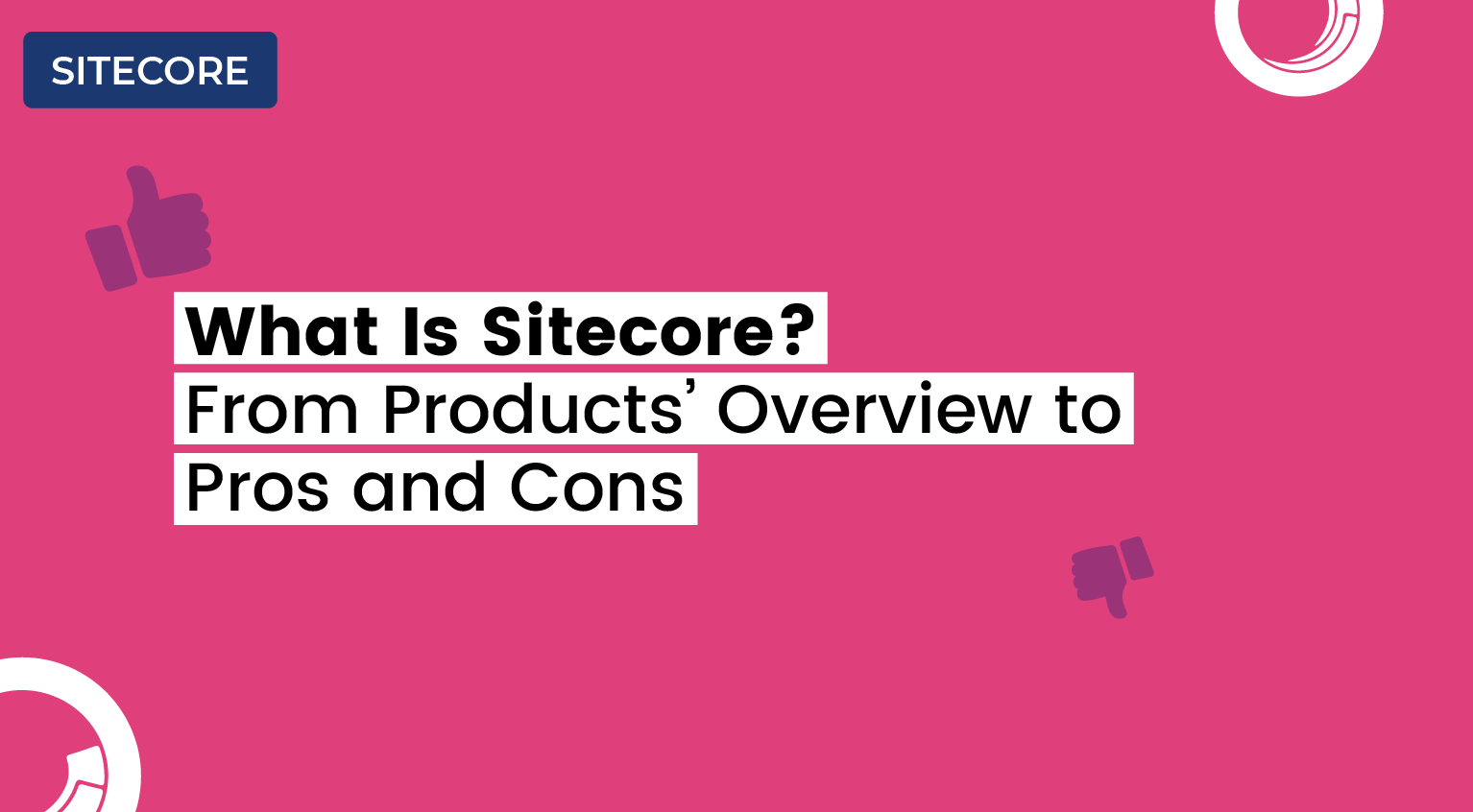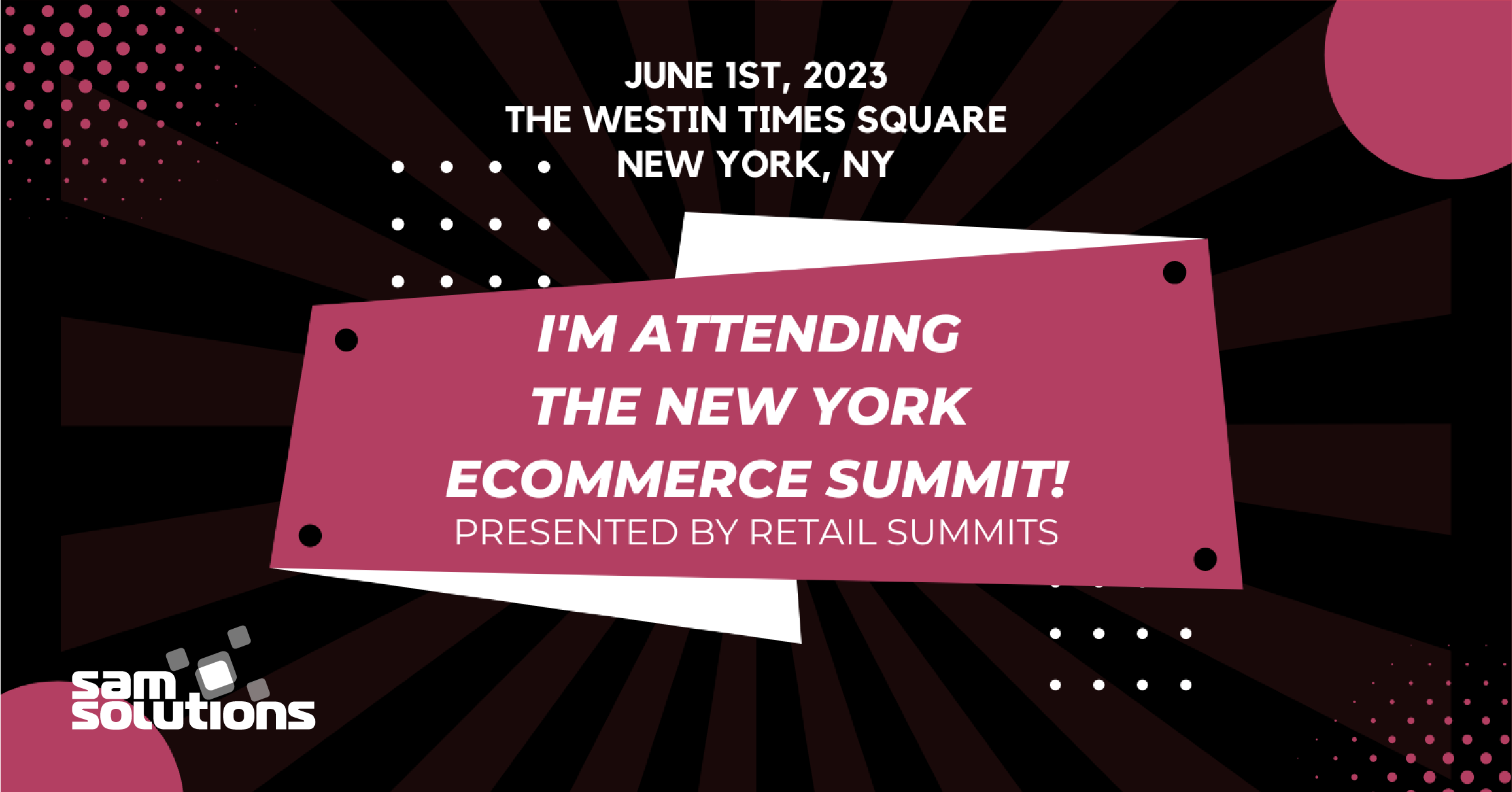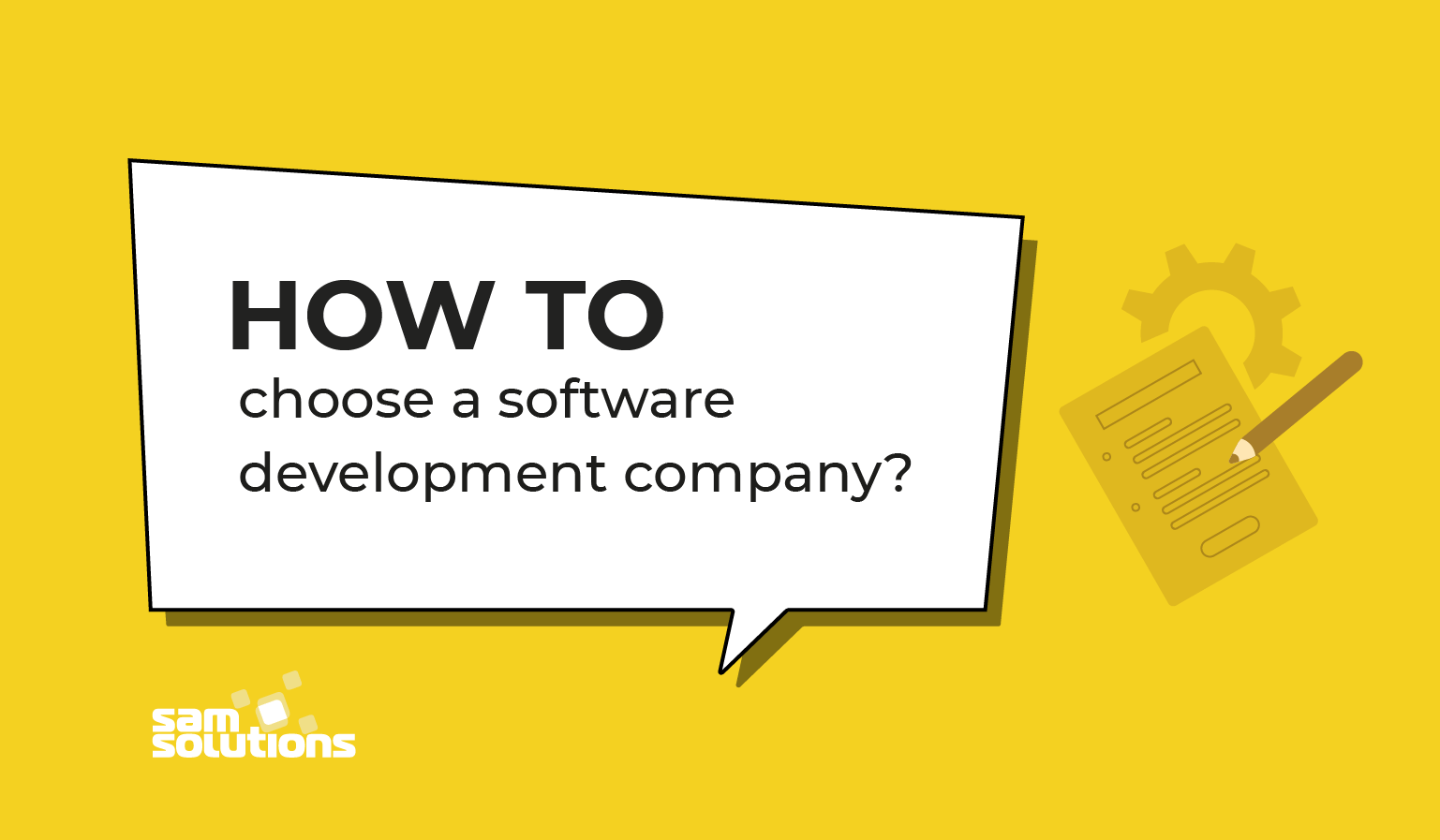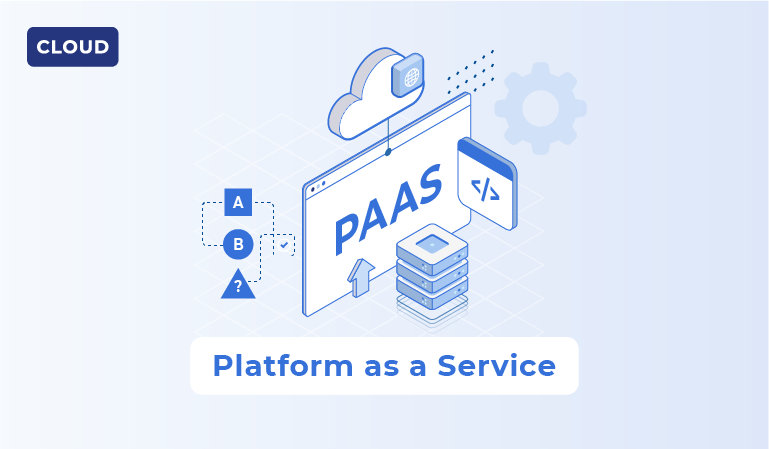
Definition of PaaS (platform as a service)
Platform-as-a-Service (abbreviated as “PaaS”) is one of three cloud computing models (the other two include Infrastructure-as-a-Service – IaaS – and Software-as-a-Service – SaaS), where a platform (hardware and software) is provided by a third-party vendor to customers over the internet. The platform is generally used to develop, run, and manage applications. A cloud services provider hosts and maintains all of the hardware and software included in the platform in its own data centers.
The PaaS platform includes two main components. The first one is infrastructure (servers, storage, and networking), which makes this model similar to IaaS (Infrastructure as a Service).
However, as opposed to IaaS, PaaS is not limited to infrastructure and also offers its users software, as is common with SaaS. This second component includes middleware, operating systems, development tools, database management systems, etc.
With PaaS, developers don’t need to buy and install all of these computing resources (thereby saving time and money). They can focus on just writing the code, while the cloud vendor takes care of everything else. PaaS enables complete application lifecycle management: you can build, test, deploy, manage, and update your applications on a single platform.
PaaS Examples: Use Cases, Products, and Vendors
Due to its benefits, PaaS is used in many areas. The most common uses are as follows:
- Mobile development. PaaS is often applied to accelerate the building of mobile applications. Users get a simple drag-and-drop interface for developing apps and access to sensors, GPS, accelerometer, camera, and other features of the mobile device.
- Development of cross-platform apps. In order for a business to remain competitive, it often requires a cross-platform solution that can be leveraged to create web, desktop, and mobile applications available for any particular device. PaaS is the best option for this purpose because it provides a singular development environment that can be used instead of using different development frameworks for specific platforms.
- API development and management. Application programming interfaces (APIs) are often used in modern applications enabling them to share data and functionality. PaaS offers built-in frameworks that make API development faster and easier.
- Internet of Things (IoT). PaaS is a key technology for Internet of Things (IoT) solutions because it offers several advantages for use with such a network of physical objects. In particular, PaaS supports programming languages (Java, Python, etc.) applied in IoT application development and provides capabilities related to storage and filtering of data generated by IoT devices.
- Agile development and DevOps. PaaS provides an environment that embraces the full DevOps release cycle making it agile and automated.
PaaS options are diverse not only in terms of use cases, but also in terms of product offerings and vendors. The following are some of the examples of PaaS solutions:
- Google App Engine: enables teams to develop scalable applications in any programming language in cloud-based data centers managed by Google;
- Heroku: a polyglot platform on which you can develop consumer-facing applications across most programming languages like Python, Java, Ruby and Node.js using Unix-style container computing instances;
- Cloud Foundry: a popular open source, multi-cloud platform as a service that allows to write software in any language and deploy such software to production in your own datacenter, on-premise (via VMware’s vSphere or OpenStack), or off-premise atop a public cloud such as AWS, GCP, or Azure;
- Red Hat OpenShift PaaS offers a wide range of languages, databases, and components to develop open source applications;
- Azure DevOps: this Azure PaaS solution makes it possible to develop applications using .NET, Java, Python, PHP, Ruby, and efficiently deploy them using Azure DevOps;
- AWS Elastic Beanstalk, this PaaS offering from Amazon is similar to Google App Engine, and it enables developers to deploy and scale their applications on the AWS cloud. This AWS PaaS offering supports Java, .NET, Python, PHP, Ruby, Node.js, Go, and Docker, and is a good fit for web applications;
- Managed Kubernetes clusters supporting a container orchestrator technology, like EKS/AKS/GKE, provided by major cloud vendors AWS/Azure/GCP.
While many PaaS vendors offer similar services, each has its own nuances and limitations. In selecting a PaaS solution, developers should take into account their business and technical requirements, such as the volume of their projects and the programming languages/frameworks they use.
PaaS Characteristics
The scope of a PaaS platform can vary from vendor to vendor. However, every PaaS product has the common main characteristics:
- a customer gets the underlying cloud infrastructure (PaaS infrastructure) – servers, network, and storage;
- middleware services are provided, including database, messaging service, load balancers, firewalls, cache storage, data analysis tools, etc.; this feature is particularly useful when developers build wide-reaching applications that require a lot of middleware services;
- technology support; a lot of PaaS vendors provide built-in support for various technologies, like programming languages; the support typically covers the most popular technologies such as Ruby, PHP, Python and Node.js or PostgreSQL and MongoDB.
Types of PaaS
These three basic types have spawned several other formats. Here are the most popular:
- communication PaaS;
- mobile PaaS;
- open PaaS;
- business analytics PaaS (baPaaS).
Communication PaaS (CPaaS) represents a cloud-based platform that adds real-time communication features (voice, video, and messaging) to the apps being built by developers without the need for back-end infrastructure and interfaces.
Mobile PaaS (mPaaS) provides developers with a paid integrated development environment (IDE) to configure mobile apps. With mPaaS, users utilize a drag-and-drop interface to access various features such as the device’s GPS, sensors, cameras, and microphone.
Open PaaS provides free, open-source software to run applications. It also represents a collaboration platform.
Business analytics PaaS (baPaaS) represents a platform that delivers services involving data storage, data processing, data integration, and business intelligence. The analytics platform-as-a-service also supports big data.
PaaS risks
If you choose a non-major PaaS provider, you will be vulnerable to server failures, just like with IaaS. To be safe, double-check the principles and guidelines for accountability, control, and disaster recovery. Vendors should have clear policies for disaster recovery and follow the industry best practices in this area.
Another risk is that PaaS systems need a very stable internet connection (as well as adequate bandwidth) to function properly.
PaaS also involves data security risks since servers and networks are shared by multiple users.
PaaS services
As mentioned above, PaaS offers IT infrastructure for software development within the whole application lifecycle, including application building, testing and deployment. Other PaaS services include:
- web service integration;
- information security;
- data management;
- analytics;
- business intelligence;
- database integration;
- artificial intelligence and machine learning;
- real-time communications.
Users normally buy the services on a pay-as-you-go basis and access them over the internet. Sometimes a flat monthly fee can be charged for using the PaaS platform.
Advantages of PaaS
Like any other cloud service model, PaaS has its own pros and cons. The main advantages are summarized below:
Less coding time. In building a highly scalable application, developers often need to write a piece of code to handle load balancing, caching, microservices, and so on. With PaaS technology, such capabilities are available as an on-demand service. Therefore, the programmers don’t have to constantly reinvent the wheel (thereby increasing productivity).
Faster time to market. PaaS automates and even eliminates some routine tasks that every developer must perform in building their application. With a platform-as-a-service model, a program can be created in less than a day rather than weeks or months.
Reduced costs. In traditional on-premises development, teams purchase and manage the hardware and software necessary to build and run the application. In a PaaS cloud model, the required computing resources are provided by a third-party vendor usually on a pay-as-you-go basis or for a fixed monthly fee. Therefore, the PaaS costs can be less, however, not in all cases.
Disadvantages of PaaS
PaaS is not suitable for every application. In choosing this cloud service model for hosting your application, it is necessary to consider not only the benefits, but also the drawbacks, which are as follows.
Security and compliance risks. PaaS software is generally offered in a public cloud where it is shared by multiple users, which creates a higher risk of security vulnerabilities. It may not suit you if your application contains sensitive data or you need to meet strict regulatory compliance requirements.
Vendor dependence. Another downside of PaaS is vendor dependence. PaaS platforms are often designed as one-size-fits-all solutions. Therefore, developers can be limited by the capabilities of the selected platform, such as supported PaaS databases or programming languages. And, this brings us to the next disadvantage – service availability.
Service availability. With PaaS, you will be highly dependent on a single vendor since it provides and manages all the hardware and software included in the platform. Therefore, you will have less control over the availability of your application. Unexpected outages of your cloud provider can potentially cost you lost revenue, customers, and productivity.
To ensure high availability, it’s possible to use a failover mechanism in cloud computing. This technology enables switching to the secondary backup component of the cloud system when the primary one fails through load balancing, i.e. redistribution of workload across different vendors. However, in PaaS cloud computing, as it mentioned above, developers are limited to the features of the chosen platform. So it can be difficult for them to create a custom and reliable failover mechanism.
Conclusion
The cloud, and specifically PaaS, have significantly changed how applications are developed, deployed, and managed. With PaaS, applications can be delivered fast and without worrying about the underlying infrastructure and software.
However, PaaS is not for every application scenario. Before switching to PaaS, you should consider its limitations so that you can make an informed, strategic decision.
PaaS can be a good choice as a part of a company’s digital transformation initiative.
FAQ
What is PaaS in cloud computing?
What are the differences between IaaS, PaaS and SaaS?
What is an example of PaaS?
What are the characteristics of PaaS?
- It involves the virtualization technology, due to which computing resources can be easily scaled up or down as your business changes.
- Offers various services that make app development, testing, and deployment faster and easier.
- The development application is shared by multiple users.
- Involves web services and databases.