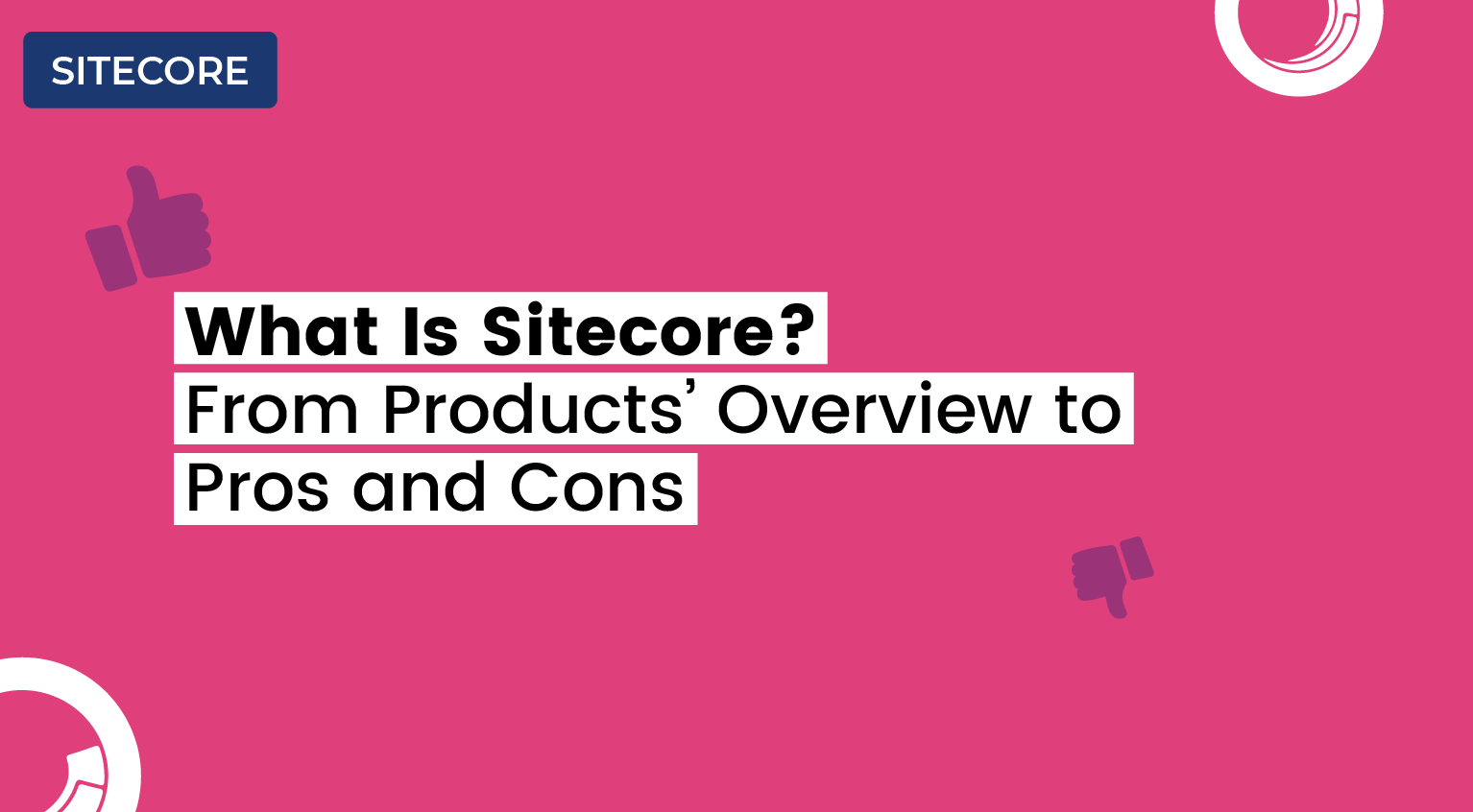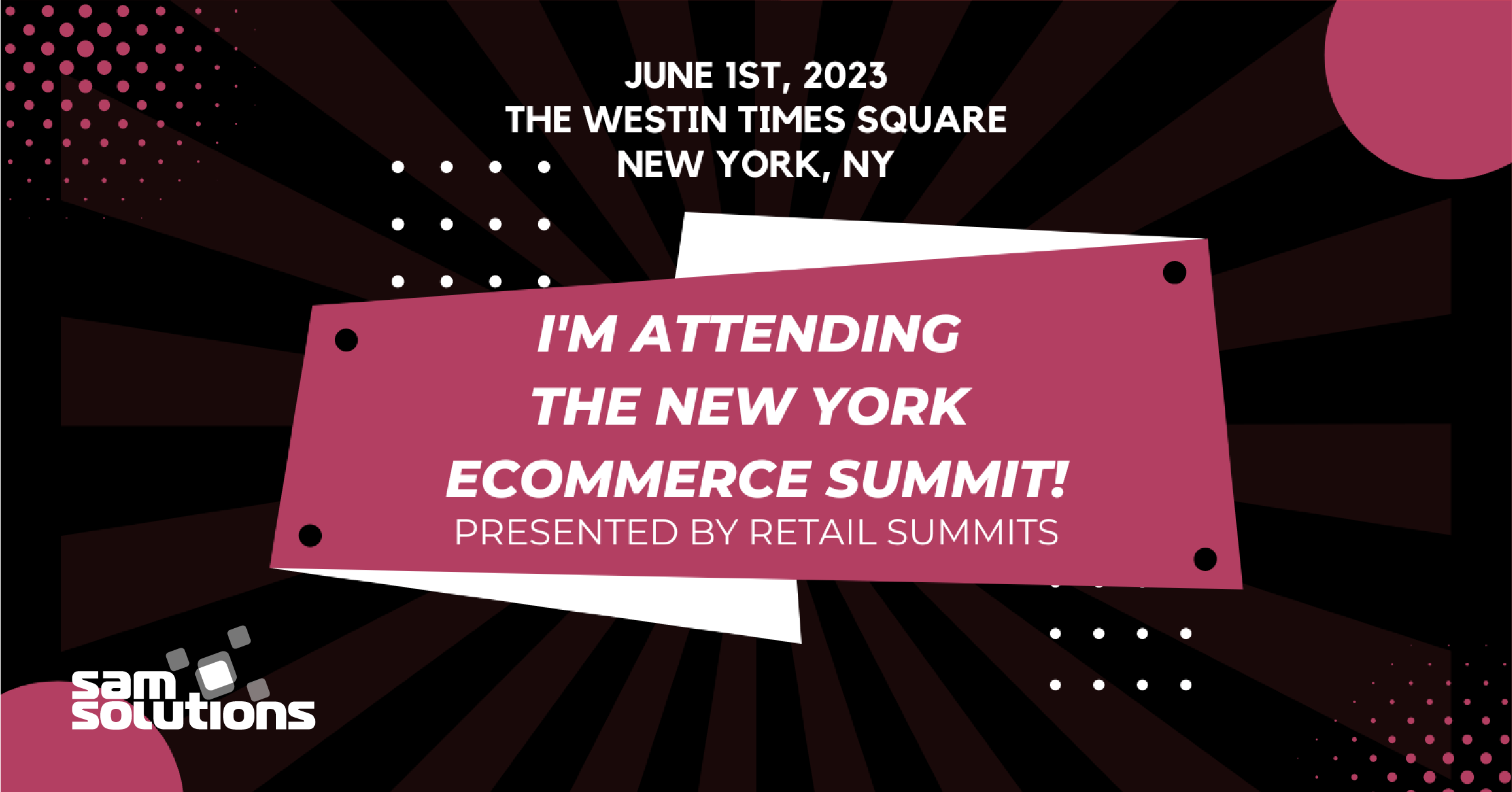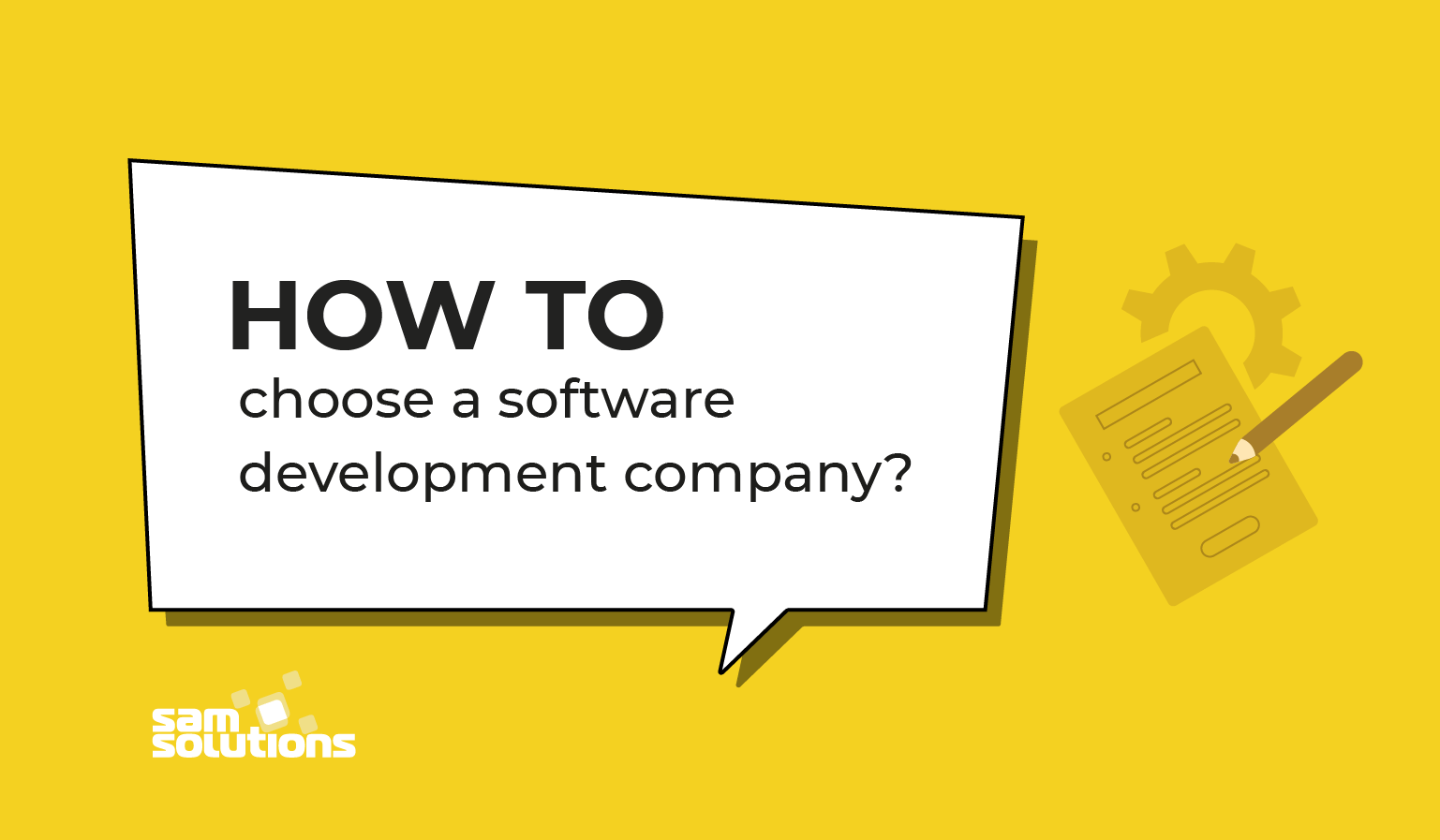Although Amazon provides organizations with a wealth of tools and applications, it is still essential for software developers to create new, custom applications solutions—whether built to address gaps in technology, for game development, or any one of many needs that necessitate application and software development. Fortunately, developers can build applications directly within the cloud using Amazon AWS DevOps tools. However, what, exactly, is DevOps?
The word DevOps itself is a merging of the terms “development” and “operations,” leading to the definition of DevOps as a collection of practices which are intended to support quick and efficient software design. DevOps itself is a broad process made up of a collection of development-oriented ideas, combining various cultural philosophies, tools, and practices to help businesses deliver services and applications at a high velocity. When organizations use traditional infrastructure management and software development processes, they sacrifice speed when it comes to evolving and improving their products. With DevOps, however, operations and development groups are brought together, allowing for a quicker, more responsive, and more precise software delivery process.
Drawing inspiration from the idea of aligning the DevOps philosophy within its own infrastructure and development framework, Amazon created AWS DevOps. AWS DevOps provides developers with a series of flexible development services, all created to enable rapid, reliable construction and delivery of products.
With AWS DevOps, developers have an efficient way to begin implementing continuous integration and continuous delivery, or CI/CD. As a result, development teams are able to securely keep and version application source code while remaining equipped to automatically build, test, and then deploy the application. This deployment can occur via on-premises environments, as well as through AWS.
Several components make up the underlying AWS architecture of DevOps. This includes:
- Load balancing
- Amazon CloudFront
- Amazon Security Group
- Amazon Auto Scaling
- Elastic caches
- Amazon Elastic Block Store (EBS)
- Amazon Relational Database Service (RDS)
- Amazon’s Simple Storage Service (S3)
The above components provide a firm foundation on which to build, test, and deploy utilizing a broad variety of developer tools. AWS developer tools include:
AWS CodeCommit
Via AWS CodeCommit, developers gain a course control service that simplifies their hosting of secure, scalable private Git repositories. Additionally, CodeCommit can be utilized to safely store anything from binaries to source codes, all compatible with most existing Git tools.
CodeBuild
As a fully managed build service, AWS CodeBuild can be used to compile source code, run necessary tests, and produce deployable software packages. This service continuously scales itself, concurrently processing multiple builds so new builds can avoid spending time in a queue.
CodeDeploy
Using the CodeDeploy service, developers can automate code deployments set to practically any timeframe convenient for the organization. CodeDeploy simplifies the speedy release of new features, updates your applications, and aids users in avoiding downtime during deployment.
CodePipeline
As a fully managed delivery service, CodePipeline aids developers in automating their release pipelines, ensuring faster and more reliable updates to applications and infrastructure. When a code change becomes necessary, CodePipeline will fully automate the build, test, and deploy phases. This is done based on whatever release model the user defines.
AWS CodeStar
With AWS CodeStar, developers can swiftly develop, build, and deploy AWS applications. This service allows users to manage their software development activities easily, keeping documentation condensed within in one convenient place.
Amazon Corretto
Amazon Corretto is a distribution of the Open Java Development Kit, also known as OpenJDK. The service is multiplatform, no-cost, and production-ready; it also provides long-term support, including security fixes and performance enhancements.
AWS Cloud9
With the cloud-based AWS Cloud9, developers are able to write, run, and debug code, all within their browser. Cloud9 is an integrated development environment, or an IDE; included with the service is a code editor and debugger as well as a terminal.
AWS X-Ray
Using AWS X-Ray, developers are able to analyze and debug any distributed applications that are in production or are currently under development. X-Ray allows users to better understand how their application and its underlying services are performing. Using this information, developers can begin to identify and troubleshoot issues with performance.